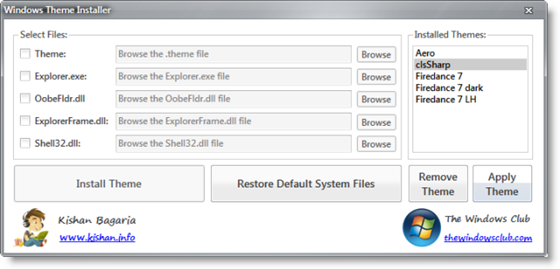
Install Windows 7 Themes 3rd Party Easily By One Click
I found new program created by thewindowsclub.com it is very cool program it allows you to setup any windows 7 theme without any complications and it is totally safe and won’t miss your windows up but watch out this program will automatically patch the system files without the need of a 3rd party system file patcher . If the system files are already patched then it does nothing. To restore the patched files you will need to use Universal Theme PatcherHow to use Windows Themes Installer:
INSTALL A THEME AND CHANGE SYSTEM FILES:
1. Run the tool as Administrator.
2. Select the options which you want to install:
i) Theme
ii) Explorer.exe
iii) OobeFldr.dll
iv) ExplorerFrame.dll
v) Shell32.dll
3. Once you have selected the options, click on the “Browse” button and browse for the file of the desired option.
4. Now click on “Install Theme” button to install the theme and replace the system files.
RESTORE DEFAULT SYSTEM FILES:
To restore the default system files click on the “Restore Default System Files” button.
REMOVE A THEME:
To remove a theme select the theme which you want to remove from the list and click on the “Remove Theme” button.
APPLY A THEME:
To apply a theme select the theme which you want to apply from the list and click on the “Apply Theme” button.
Download Link




No comments:
Post a Comment